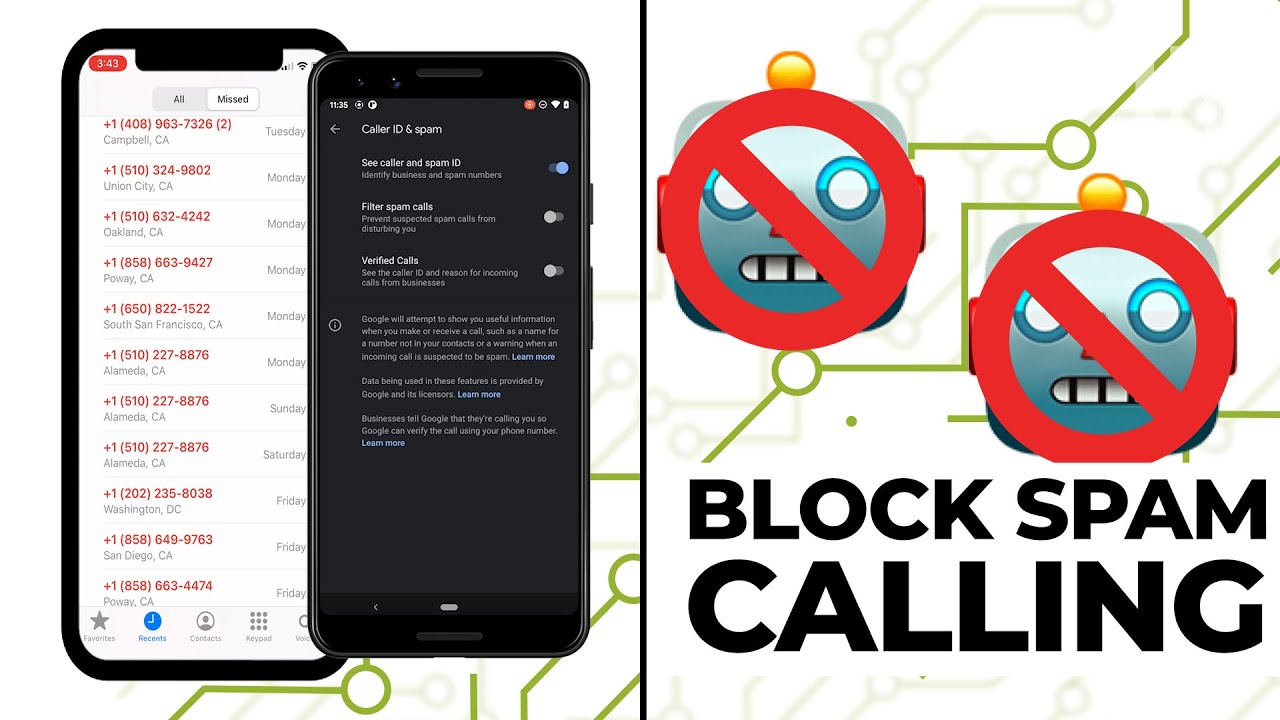Block Unwanted Calls on Cell Phone
Spam and telemarketing calls are unwanted phone calls that are made by automated systems or telemarketers who are trying to sell products or services, or who are trying to scam people out of money.
These calls can be annoying, disruptive, and time-consuming, and they can also pose a risk to people’s privacy and security.
Why am I Getting So Many Spam Calls on My Cell Phone?
There are many reasons you may be getting spam calls on your cell phone. One reason is that your phone number may have been purchased by a spammer and added to a list of numbers to target.
Another reason is that you may have downloaded a malicious app that gives out your phone number to spammers.
Finally, you may be getting spam calls because you have previously interacted with a spammer, either by answering a spam call or by providing your phone number on a suspicious website.
Whatever the reason, getting spam calls on your cell phone can be annoying and frustrating.
For these reasons, many people choose to block unwanted calls on their cell phones in order to protect themselves and reduce the amount of time and effort they spend dealing with unwanted calls.
Both Android and iPhone have built-in spam protection features that can help block unwanted calls.
How to Stop Spam Calls on Android?
There are several steps you can take to stop spam calls on an Android phone:
1.) Enable Built-in Spam Protection
Many Android phones come with built-in spam protection that can help block unwanted calls.
To turn this feature on, go to your phone’s settings, then tap on “Call settings” and look for an option to block or report spam calls.
2.) Use a Third-Party Call Blocker App
There are many apps available on the Google Play Store that can help block unwanted calls.
Some popular options include Truecaller and Mr. Number.
3.) Block Specific Numbers
If you are receiving spam calls from a specific phone number, you can block that number by going to your phone’s “Call logs” and selecting the number you want to block.
Then, tap the “More” or “Menu” icon (usually represented by three vertical dots) and tap “Block/report spam.”
4.) Report Spam Calls
If you receive a spam call, you can report it to your phone provider and to the Federal Trade Commission (FTC).
This can help authorities track down and prosecute those who are responsible for making the calls.
By following these steps, you can effectively stop spam calls on your Android phone and protect yourself from unwanted calls.
How to Block Spam Calls on Iphone?
There are several steps you can take to block spam calls on an iPhone:
1.) Enable Built-in Spam Protection
iPhone has a built-in feature called “Silence Unknown Callers” that can block calls from numbers that are not in your contact list.
To turn this feature on, go to your phone’s settings, then tap on “Phone” and toggle the switch next to “Silence Unknown Callers.”
2.) Use a Third-Party Call Blocker App
There are many apps available in the App Store that can help block unwanted calls. Some popular options include Hiya and Nomorobo.
3.) Block Specific Numbers
If you are receiving spam calls from a specific phone number, you can block that number by going to your phone’s “Recent Calls” and selecting the number you want to block.
Then, tap the “i” icon next to the number and tap the “Block this caller” button.
4.) Report Spam Calls
If you receive a spam call, you can report it to your phone provider and to the Federal Trade Commission (FTC).
This can help authorities track down and prosecute those who are responsible for making the calls.
Third-Party Call Blocker Apps
There are many third-party call blocker apps available for Android and iPhone that can help users block unwanted calls. Some popular options include:
1.) Truecaller (Android and iPhone)
Truecaller is a popular call blocker app that uses a database of known spam numbers to block unwanted calls.
It also allows users to block specific numbers and report spam calls.
To use Truecaller, download the app from the Google Play Store or App Store, then create an account and follow the prompts to enable call blocking.
2.) Mr. Number (Android and iPhone)
Mr. Number is a call blocker app that allows users to block specific numbers, block unknown or private numbers, and report spam calls.
It also has a feature that allows users to create a “blacklist” of numbers that they want to block.
To use Mr. Number, download the app from the Google Play Store or App Store, then follow the prompts to enable call blocking.
3.) Hiya (Android and iPhone)
Hiya is a call blocker app that uses a database of known spam numbers to block unwanted calls.
It also allows users to block specific numbers and create a “blacklist” of numbers to block.
To use Hiya, download the app from the Google Play Store or App Store, then follow the prompts to enable call blocking.
4.) Nomorobo (Android and iPhone)
Nomorobo is a call blocker app that uses a database of known spam numbers to block unwanted calls.
It also allows users to block specific numbers and report spam calls.
To use Nomorobo, download the app from the Google Play Store or App Store, then create an account and follow the prompts to enable call blocking.
To use these apps, simply download them from the appropriate app store, create an account, and follow the prompts to enable call blocking.
Most of these apps will allow users to customize their block lists and settings, and they may also provide additional features such as caller ID and reverse phone lookup.
Block Specific Phone Numbers
Both Android and iPhone allow users to block specific phone numbers if they are receiving unwanted calls from those numbers.
Here is how to block specific numbers on each platform:
1.) Android:
- Go to your phone’s “Call logs” or “Recent calls” list. This can usually be found in the phone app or by searching for it in the app drawer.
- Tap on the number that you want to block.
- Tap the “More” or “Menu” icon (usually represented by three vertical dots).
- Tap “Block/report spam.”
- Confirm that you want to block the number.
2.) iPhone:
- Go to your phone’s “Recent Calls” list. This can usually be found in the phone app or by searching for it in the app drawer.
- Tap the “i” icon next to the number that you want to block.
- Scroll down and tap “Block this caller.”
- Confirm that you want to block the number.
Once a number has been blocked, calls and messages from that number will be automatically sent to voicemail and you will not receive any notifications.
To unblock a number, go to your phone’s settings and look for an option to manage blocked numbers.
From there, you can remove numbers from the block list.
Tips for Reducing Spam Calls
Here are some additional tips for reducing the number of spam calls you receive:
1.) Sign up for the National Do Not Call Registry
This registry is a free service that allows you to opt out of receiving telemarketing calls.
To sign up, visit the National Do Not Call Registry website or call 1-888-382-1222 from the phone you want to register.
2.) Be Cautious About Giving Out Your Phone Number
Be careful about giving out your phone number to unfamiliar companies or websites, as this information may be shared with telemarketers.
Consider using a Google Voice number or a virtual phone number app instead.
3.) Use Caller ID Blocking
Many phones and phone systems allow users to block their caller ID information when making calls.
This can help prevent telemarketers from using your phone number to make spam calls to others.
4.) Use a Call Blocker App
As mentioned earlier, there are many call blocker apps available that can help block unwanted calls.
These apps can be especially useful for blocking spam calls that slip past built-in spam protection features.
5.) Report Spam Calls
If you receive a spam call, report it to your phone provider and to the Federal Trade Commission (FTC).
This can help authorities track down and prosecute those who are responsible for making the calls.
How to Report Spam Calls?
To report spam calls, you can follow these steps:
1.) Write Down the Phone Number of the Spam Call
It’s a good idea to keep a record of the phone number that the spam call came from, as this information may be needed when you report the call.
2.) Contact your Phone Provider
Many phone providers have systems in place for reporting spam calls and may be able to block the number or take other actions to protect you from future spam calls.
3.) Report the Call to the Federal Trade Commission (FTC)
The FTC is the U.S. government agency that is responsible for protecting consumers from fraudulent and deceptive practices.
You can report spam calls to the FTC by visiting their website or calling 1-888-382-1222.
Conclusion
Spam and telemarketing calls can be annoying, disruptive, and potentially harmful.
Both Android and iPhone have built-in spam protection features that can help block unwanted calls, and there are also many third-party call blocker apps available that can provide additional protection.
To block specific numbers, users can access their phone’s call logs or recent calls list and follow the prompts to add the number to a block list.
In addition to using these tools, users can also reduce the number of spam calls they receive by signing up for the National Do Not Call Registry, being cautious about giving out their phone number, and reporting spam calls to authorities.

I am a dedicated tech journalist who spends my time extensively researching the latest tech trends, with a particular focus on mobile phone technology. My passion lies in delving deep into the ever-evolving world of smartphones, uncovering cutting-edge features, advancements, and industry developments. Read more about me here, or get in touch in Twitter.