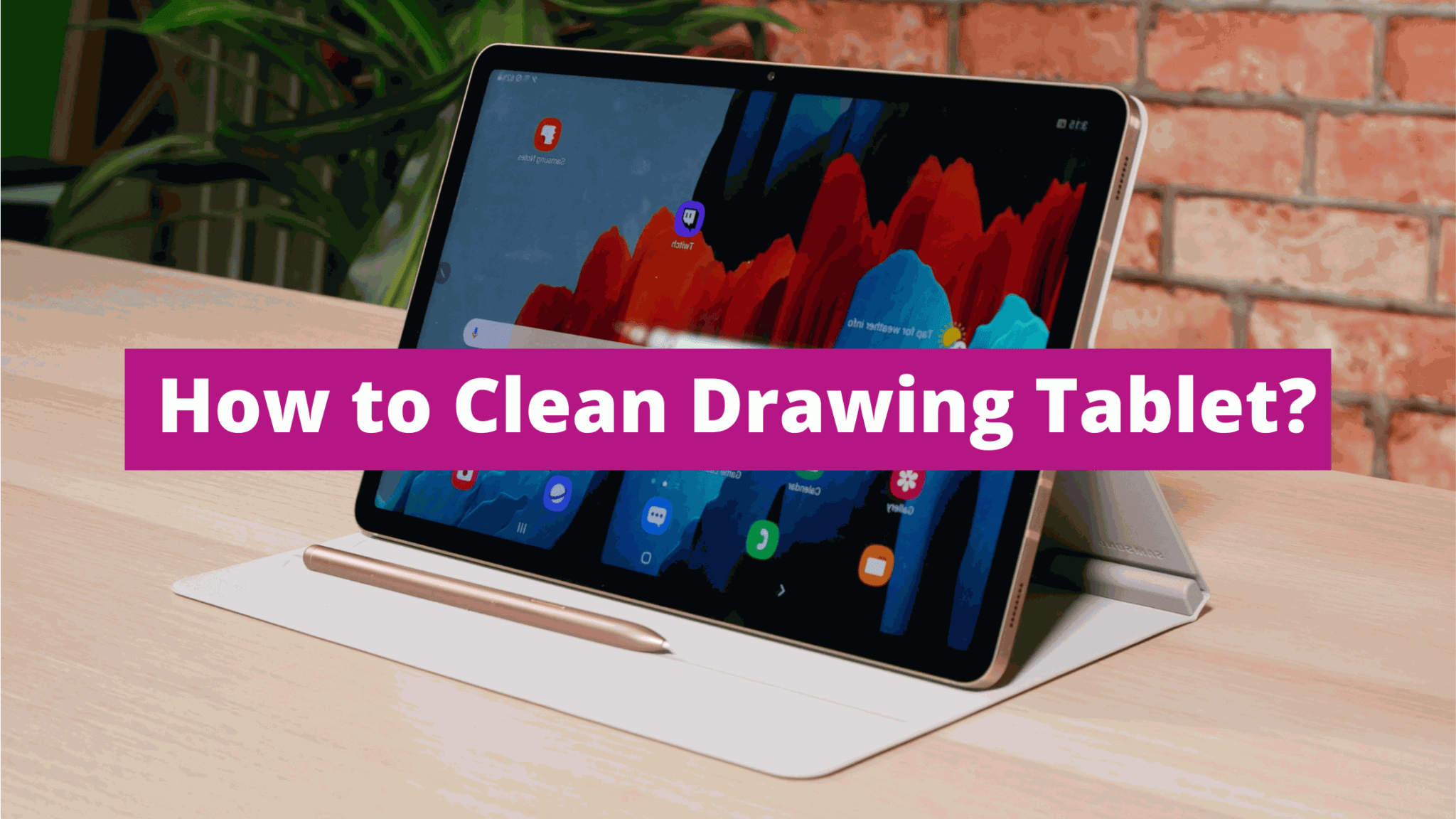How to Clean a Drawing Tablet?
Keeping a drawing tablet clean is important because it can affect the pressure sensitivity of the pen and sometimes cause it to draw in a way that wasn’t expected.
Then use compressed air to dry it off after wiping it down with these substances.
The surface of the drawing tablet can be scratched by liquids that are too thick or harsh.
Furthermore, if you live or work in an environment where dust, viruses, bacteria, and germs commonly spread via physical contact, then cleaning (and disinfecting) your drawing tablet is advisable.
How to Clean a Drawing Tablet Properly
- Isopropyl alcohol (rubbing alcohol) is safe to use when cleaning most drawing tablets, especially those made by Apple and Wacom. Drawing tablets may be damaged by higher percentages or types of alcohol. Clorox Disinfecting Wipes can also be used. Cleaning your tablet with detergent is never a good idea. Avoid using glass-cleaning products as well. In glass-cleaning products, solvents may remove the coatings on the screens of tablets that are designed to repel skin oil.
- If you want to clean your drawing tablet, make sure it is unplugged from external power sources and that any devices or cables attached to it are disconnected before cleaning.
- Make sure the cloth is soft, lint-free, anti-static, or slightly damp after wiping. Avoid paper towels, napkins, towels, dark clothing, or other items for wiping off your tablet. Instead, use soft, nonabrasive cloth. Even if you clean your tablet screen repeatedly, wood fibers can scratch the screen.
- Make sure the lint-free cloth is not excessively moist with alcohol
- Use a soft cloth to clean your drawing tablet. You should be careful not to rub the glass hard, as it is not steel.
- Keep your tablet clean by not getting the alcohol moisture into any holes. Before using the moistened cloth on your tablet’s screen, you should lay it down flat first. So your display, openings, and speakers won’t be damaged by liquid spilling.
- Abrasives and beaches shouldn’t be used
- Never submerge or spill liquid on your tablet or pen. This could lead to their failure.
- Directly spraying cleaners on your tablet is not recommended. Use the lint-free microfiber cloth to clean your tablet surfaces instead. Spray the cleaner on the cloth then wipe it off the tablets
- Replace worn or damaged pen nibs to avoid scratching your tablet’s surface
- Temperaments should not be extreme
- Avoid extremes in temperature

I am a dedicated tech journalist who spends my time extensively researching the latest tech trends, with a particular focus on mobile phone technology. My passion lies in delving deep into the ever-evolving world of smartphones, uncovering cutting-edge features, advancements, and industry developments. Read more about me here, or get in touch in Twitter.